Using Saltie For Recipes
In this post, I’m going to explain how my wife and I use Saltie to simplify the process of counting carbs for recipes. This was one of the main reasons we wanted Saltie in the first place: as parents of a 6 y.o. with T1D and many food allergies, a lot of energy goes into planning and making allergy-free and diabetes-friendly meals, much of which is, by necessity, homemade.
A Simple Example: Partake Pancakes

We’re always on the lookout for new food options, whether it’s easier prep work, fewer carbs, or simply adding some variety to a restricted diet. Partake Foods makes delicious Top 9 Allergen-free cookies, and they recently started offering baking mixes including a Pancake & Waffle mix, so we tried it out this past weekend.
First, we added this mix as a new food item in Saltie. It’s new enough that it’s not yet in the included USDA dataset, but it was easy enough to add nutrition facts and ingredients using the iPhone’s Live Text text-scanning ability.
We then made a new recipe using the mix as an ingredient, along with soymilk, water and (yes, allergy-free) butter. Here’s what the finished recipe looks like:
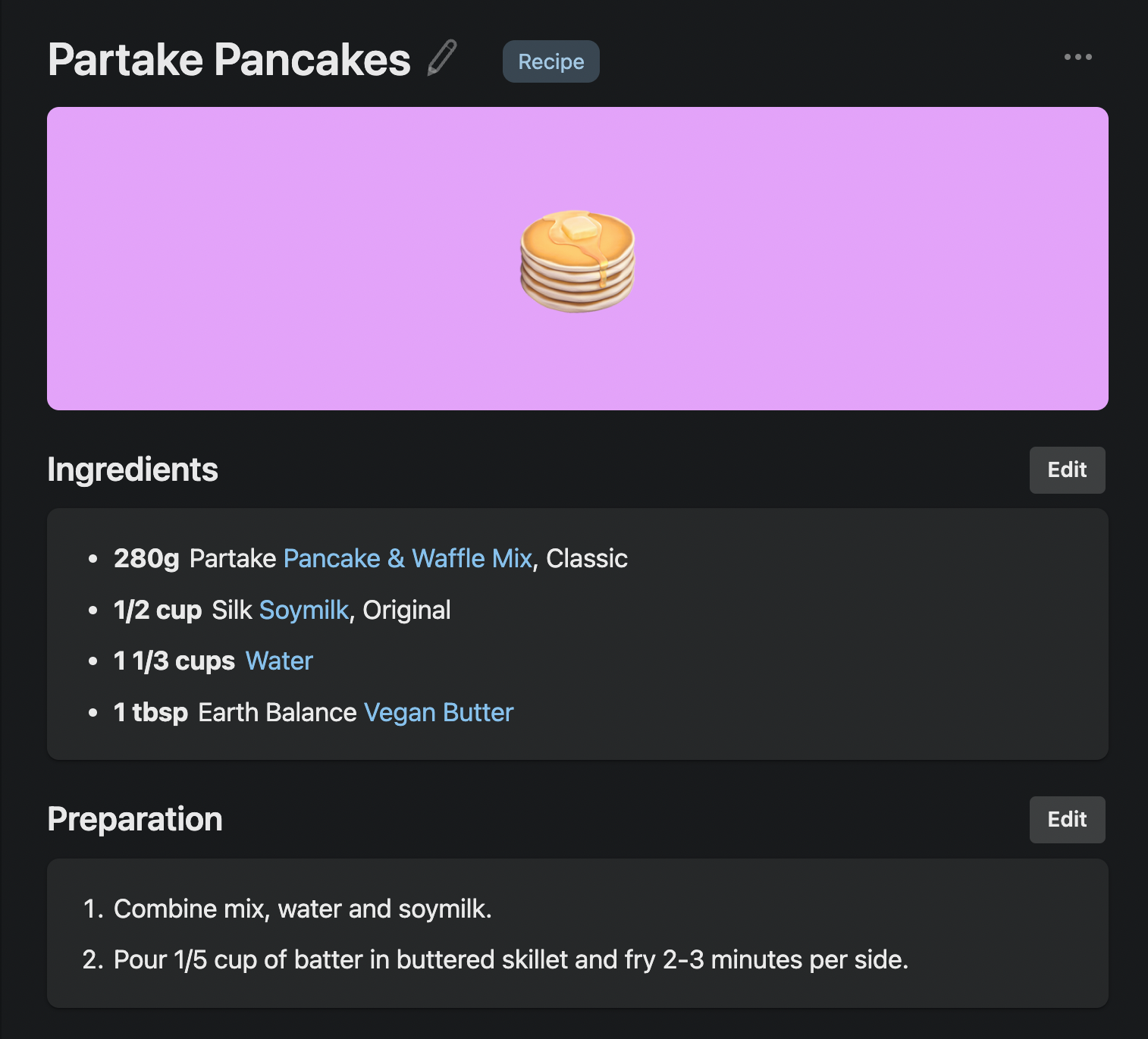
One common problem for us when making recipes like this is dividing the total nutritional data when we don’t know how many servings it’s actually going to make. And often the recommended/total serving size is in the wrong unit of measure, or is open to interpretation. This means the actual carbs in our son’s meal could be wildly off, which means the insulin he’s getting could also be wildly off. A blood glucose level in the low 40s or the upper 300s is not how we want our son’s day to start. So dividing the recipe into servings is just as important as adding up the carbs, otherwise it’s just a total shot in the dark.
Creating recipes in Saltie allows us to record the actual total servings that make sense for us, and even if the serving size ends up being an odd fraction like “3 pancakes out of 14”, or we end up adjusting the recipe (for example, we ended up adding soymilk to water down the batter, so we updated the recipe in Saltie accordingly), we’re able to see an accurate carb count that we can measure, adjust, and refer back to the next time we make the recipe. This batter ended up making around 15 4” pancakes, so I used a yield of 5 servings of 3 4” pancakes, which came out to 42.9g of carbs.
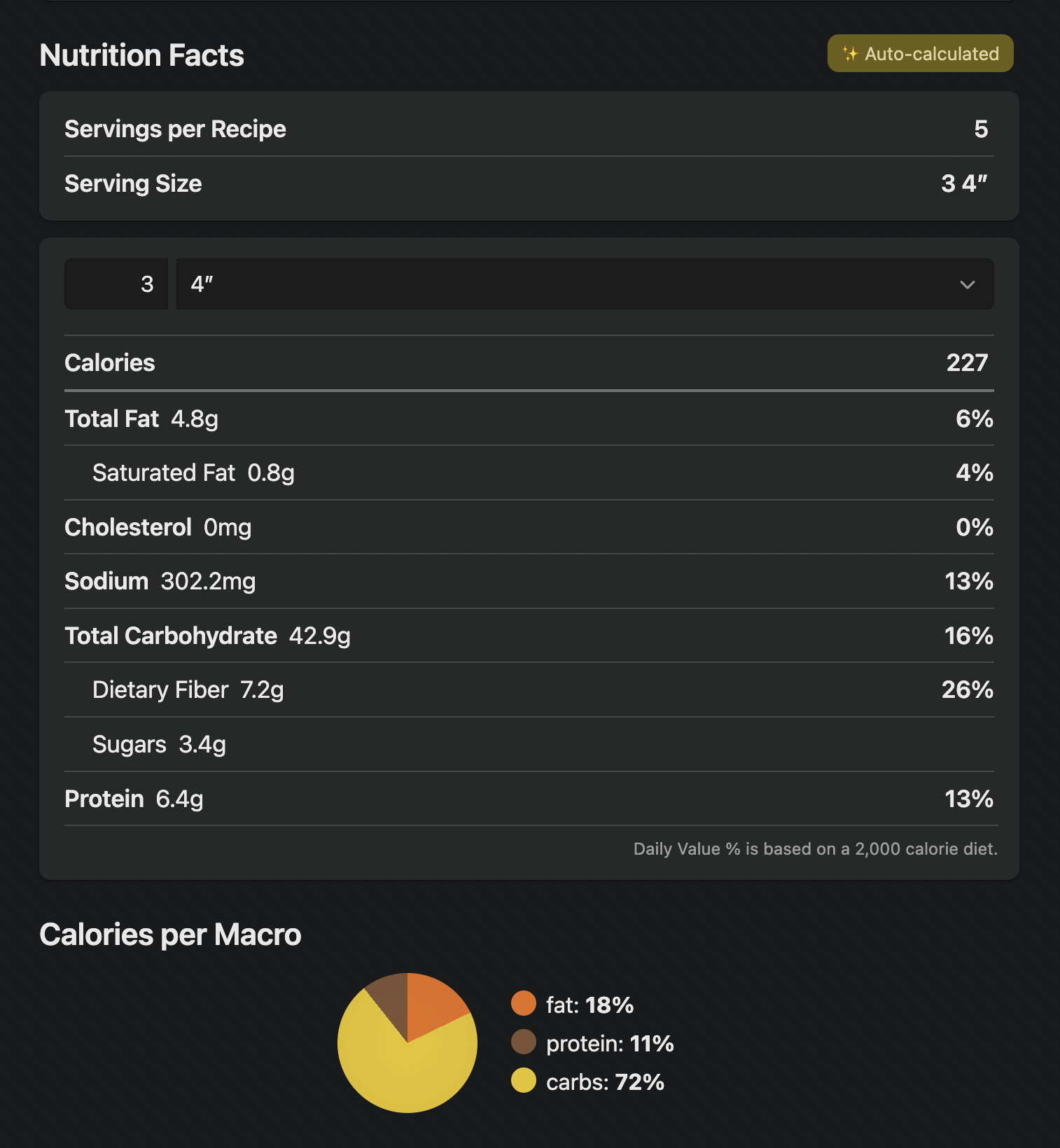
If we make future adjustments to the recipe - for example, replacing all of the water with soymilk - we could create a new version if we find we want to keep both for reference, but more likely we’ll just update the existing recipe. It won’t affect the carb counts of existing meals that use the old version.
Speaking of, here’s the meal he ended up having that morning:
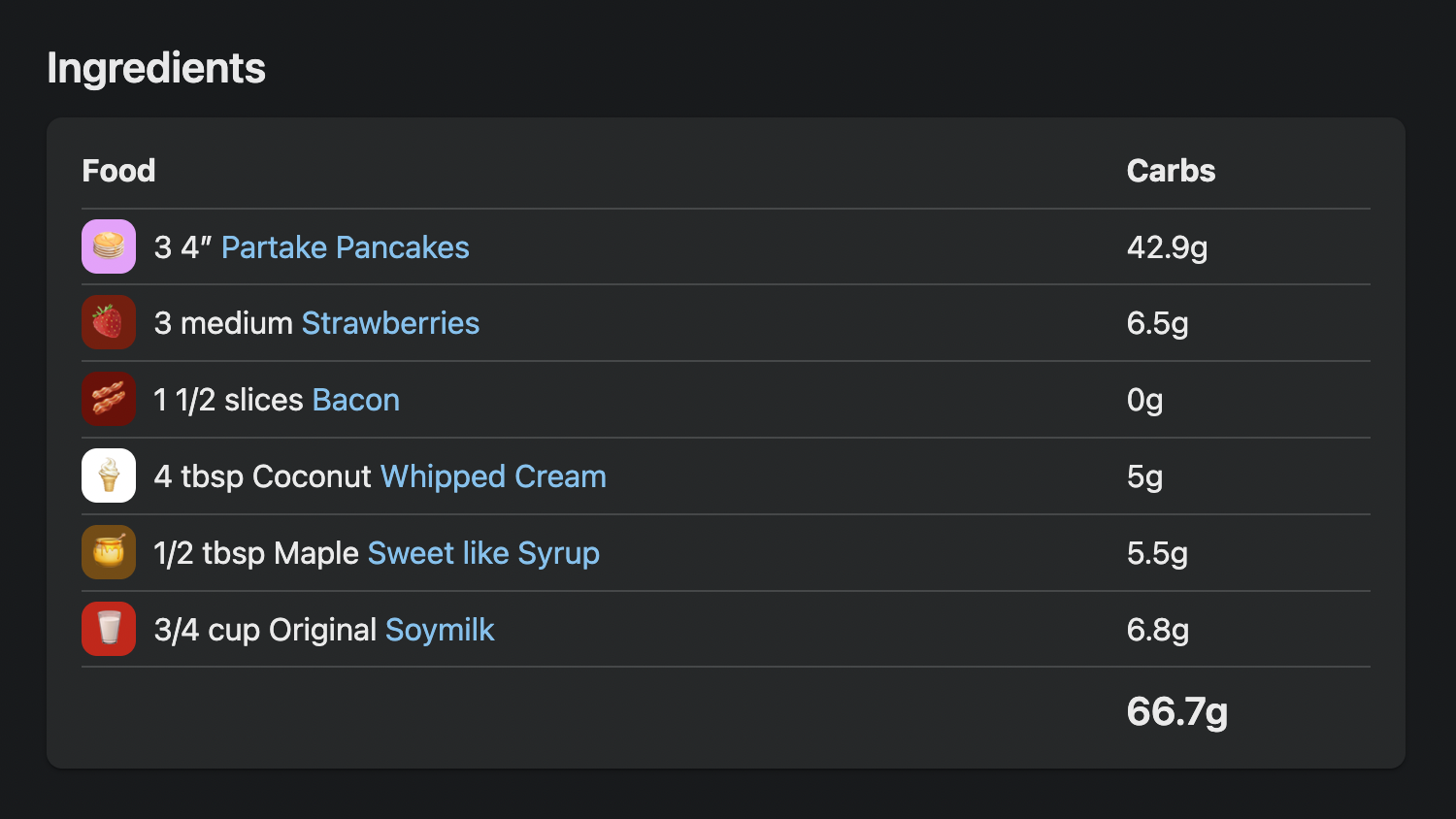
And the complete nutritional data for that meal, which Saltie calculated for us:
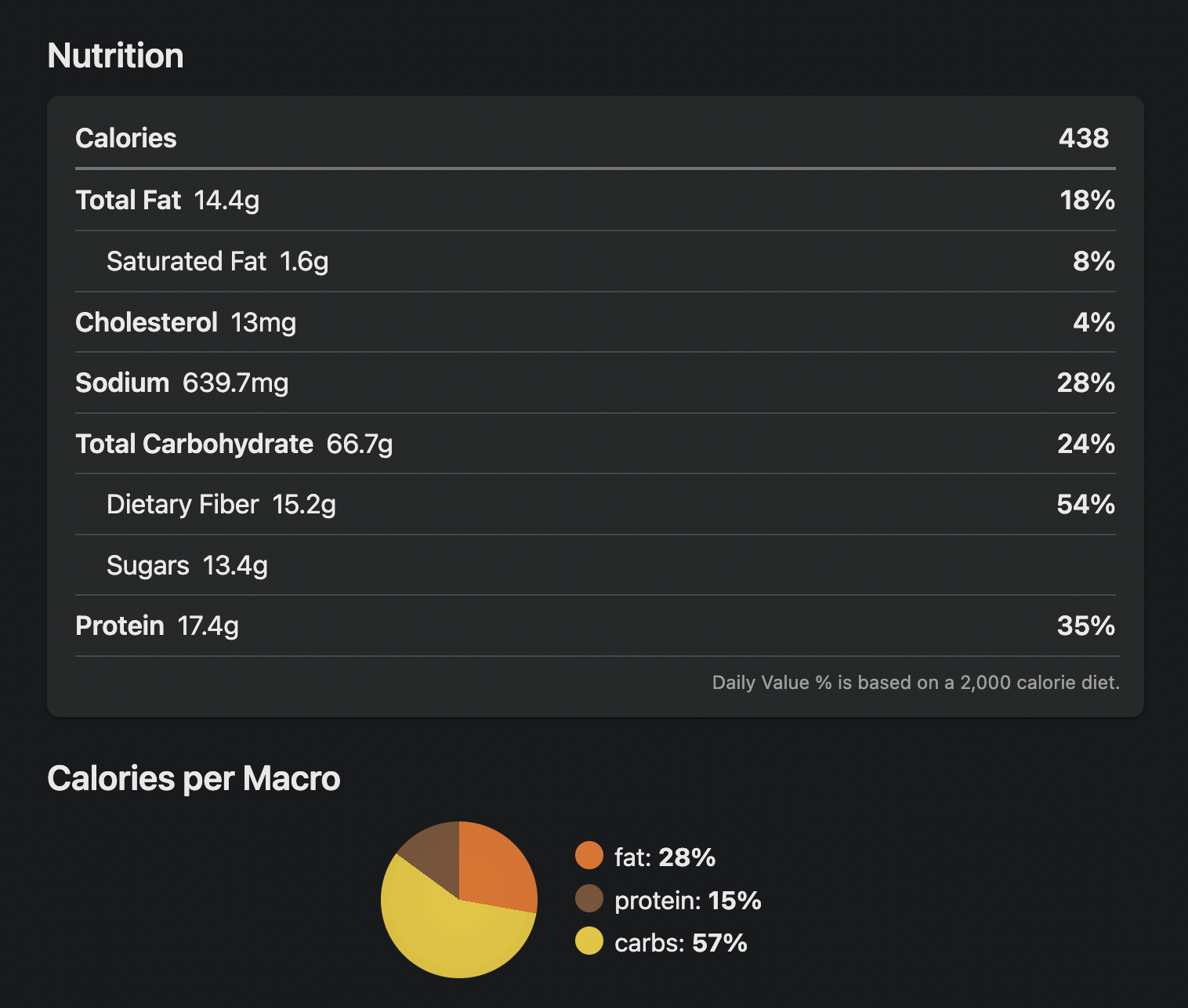
Next Up: More Complex Examples
Saltie also allows you to use recipes in other recipes. For example, you can create a single pie crust recipe, and use it in many different pie recipes as an ingredient. We’ll walk through a more complex recipe that does this in another article.
In the meantime, if you’re interested in trying out Saltie for your own dietary/diabetes management, go to our homepage and sign up for early beta access. We’re looking for beta testers to try it out, provide feedback, and help us improve the product.